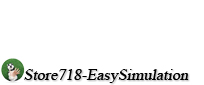1.完整项目描述和程序获取
>面包多安全交易平台:https://mbd.pub/o/bread/Zp2Ym5pv
>如果链接失效,可以直接打开本站店铺搜索相关店铺:
>如果链接失效,程序调试报错或者项目合作也可以加微信或者QQ联系。
2.部分仿真图预览
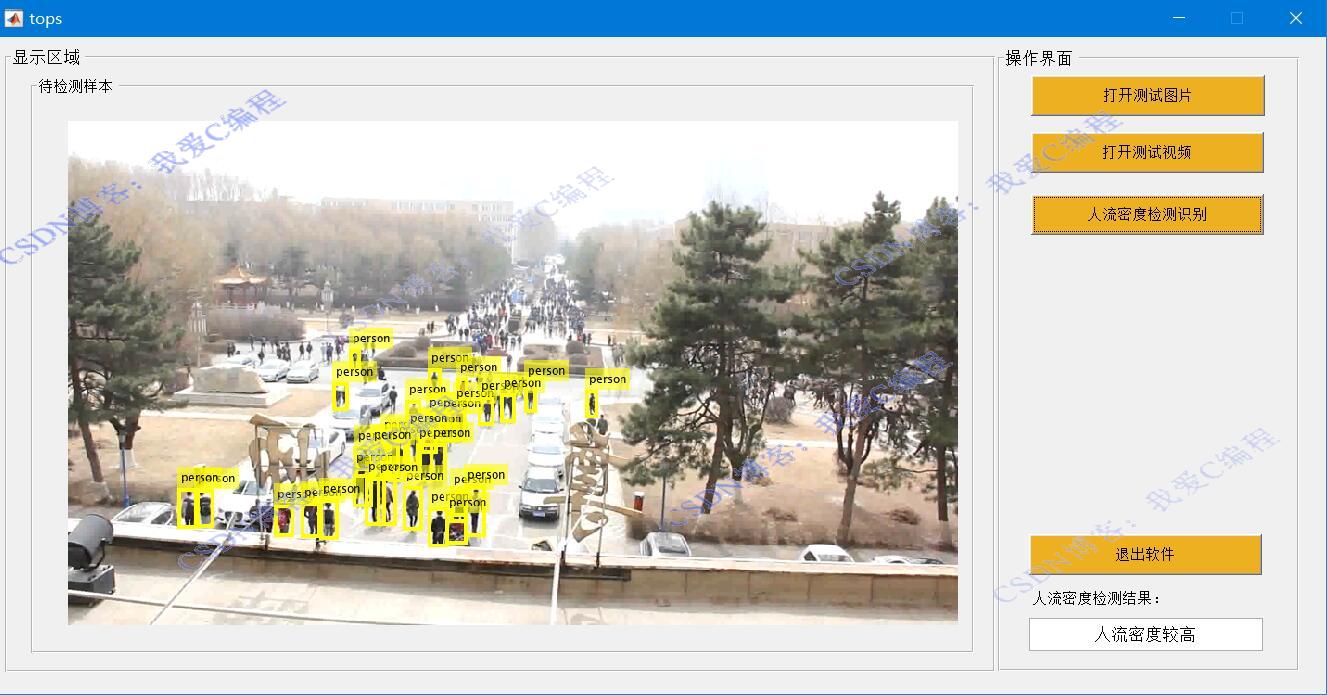
3.算法概述
基于 YOLOv4 的公共场所人流密度检测系统通过深度学习技术,能够快速准确地检测出公共场所中的行人,并计算出人流密度,为公共场所的管理和安全保障提供了有力的支持。在实际应用中,还需要对系统进行不断的优化和调整,以适应不同的场景和需求。
4.部分源码
% Begin initialization code - DO NOT EDIT
gui_Singleton = 1;
gui_State = struct('gui_Name', mfilename, ...
'gui_Singleton', gui_Singleton, ...
'gui_OpeningFcn', @tops_OpeningFcn, ...
'gui_OutputFcn', @tops_OutputFcn, ...
'gui_LayoutFcn', [] , ...
'gui_Callback', []);
if nargin && ischar(varargin{1})
gui_State.gui_Callback = str2func(varargin{1});
end
if nargout
[varargout{1:nargout}] = gui_mainfcn(gui_State, varargin{:});
else
gui_mainfcn(gui_State, varargin{:});
end
% End initialization code - DO NOT EDIT
% --- Executes just before tops is made visible.
function tops_OpeningFcn(hObject, eventdata, handles, varargin)
% This function has no output args, see OutputFcn.
% hObject handle to figure
% eventdata reserved - to be defined in a future version of MATLAB
% handles structure with handles and user data (see GUIDATA)
% varargin command line arguments to tops (see VARARGIN)
% Choose default command line output for tops
handles.output = hObject;
% Update handles structure
guidata(hObject, handles);
% UIWAIT makes tops wait for user response (see UIRESUME)
% uiwait(handles.figure1);
% --- Outputs from this function are returned to the command line.
function varargout = tops_OutputFcn(hObject, eventdata, handles)
% varargout cell array for returning output args (see VARARGOUT);
% hObject handle to figure
% eventdata reserved - to be defined in a future version of MATLAB
% handles structure with handles and user data (see GUIDATA)
% Get default command line output from handles structure
varargout{1} = handles.output;
% --- Executes on button press in pushbutton7.
function pushbutton7_Callback(hObject, eventdata, handles)
% hObject handle to pushbutton7 (see GCBO)
% eventdata reserved - to be defined in a future version of MATLAB
% handles structure with handles and user data (see GUIDATA)
global im;
global str;
global flag1;
global flag2;
cla (handles.axes1,'reset')
axes(handles.axes1);
set(handles.edit12,'string','图片读取中......');
[name,dir,index]=uigetfile({'*.jpg'},'图片视频');
if index==1 %如果选择打开文件
str=[dir name]; %字符串拼接
im=imread(str); %读取图片,保存到全局变量中。
axes(handles.axes1);
imshow(im);
end
set(handles.edit12,'string','图片读取完毕.....');
flag1=1;
flag2=0;
% --- Executes on button press in pushbutton1.
function pushbutton1_Callback(hObject, eventdata, handles)
% hObject handle to pushbutton1 (see GCBO)
% eventdata reserved - to be defined in a future version of MATLAB
% handles structure with handles and user data (see GUIDATA)
global v;
global str;
global flag1;
global flag2;
cla (handles.axes1,'reset')
axes(handles.axes1);
set(handles.edit12,'string','视频读取中......');
[name,dir,index]=uigetfile({'*.avi'},'选择视频');
if index==1 %如果选择打开文件
str=[dir name]; %字符串拼接
v=VideoReader(str); %读取图片,保存到全局变量中。
axes(handles.axes1);
video1 = readFrame(v);%读取视频帧的图像像素数据
[rr,cc,kk] = size(video1);
imshow(video1);
end
set(handles.edit12,'string','视频读取完毕.....');
flag1=0;
flag2=1;
% --- Executes on button press in pushbutton2.
function pushbutton2_Callback(hObject, eventdata, handles)
% hObject handle to pushbutton2 (see GCBO)
% eventdata reserved - to be defined in a future version of MATLAB
% handles structure with handles and user data (see GUIDATA)
global v;
global im;
global str;
global flag1;
global flag2;
0Y_030m
---