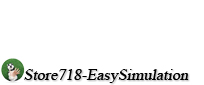1.完整项目描述和程序获取
>面包多安全交易平台:https://mbd.pub/o/bread/ZZubmJZt
>如果链接失效,可以直接打开本站店铺搜索相关店铺:
>如果链接失效,程序调试报错或者项目合作也可以加微信或者QQ联系。
2.部分仿真图预览
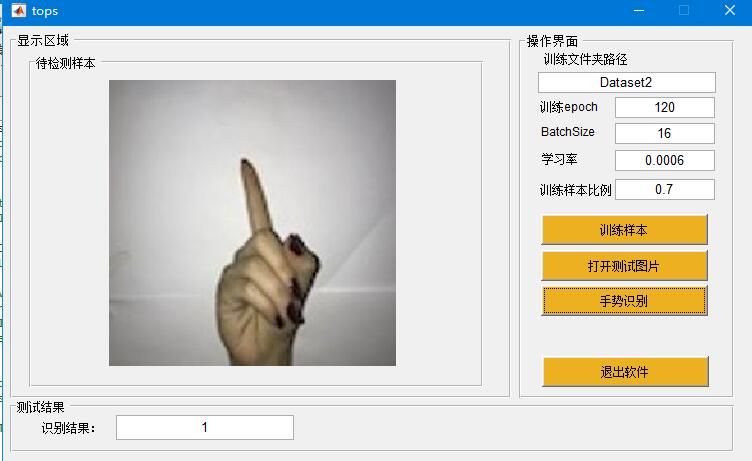
3.算法概述
随着人工智能和机器学习技术的飞速发展,手势识别技术在人机交互、虚拟现实、智能家居等领域的应用越来越广泛。基于深度学习网络的手势识别系统凭借其强大的特征提取和分类能力,成为了研究热点。
4.部分源码
function varargout = tops(varargin)
% TOPS MATLAB code for tops.fig
% TOPS, by itself, creates a new TOPS or raises the existing
% singleton*.
%
% H = TOPS returns the handle to a new TOPS or the handle to
% the existing singleton*.
%
% TOPS('CALLBACK',hObject,eventData,handles,...) calls the local
% function named CALLBACK in TOPS.M with the given input arguments.
%
% TOPS('Property','Value',...) creates a new TOPS or raises the
% existing singleton*. Starting from the left, property value pairs are
% applied to the GUI before tops_OpeningFcn gets called. An
% unrecognized property name or invalid value makes property application
% stop. All inputs are passed to tops_OpeningFcn via varargin.
%
% *See GUI Options on GUIDE's Tools menu. Choose "GUI allows only one
% instance to run (singleton)".
%
% See also: GUIDE, GUIDATA, GUIHANDLES
% Edit the above text to modify the response to help tops
% Last Modified by GUIDE v2.5 02-Sep-2023 16:01:53
%FPGA/MATLAB/simulink仿真
%微信公众号:matworld
% Begin initialization code - DO NOT EDIT
gui_Singleton = 1;
gui_State = struct('gui_Name', mfilename, ...
'gui_Singleton', gui_Singleton, ...
'gui_OpeningFcn', @tops_OpeningFcn, ...
'gui_OutputFcn', @tops_OutputFcn, ...
'gui_LayoutFcn', [] , ...
'gui_Callback', []);
if nargin && ischar(varargin{1})
gui_State.gui_Callback = str2func(varargin{1});
end
if nargout
[varargout{1:nargout}] = gui_mainfcn(gui_State, varargin{:});
else
gui_mainfcn(gui_State, varargin{:});
end
% End initialization code - DO NOT EDIT
% --- Executes just before tops is made visible.
function tops_OpeningFcn(hObject, eventdata, handles, varargin)
% This function has no output args, see OutputFcn.
% hObject handle to figure
% eventdata reserved - to be defined in a future version of MATLAB
% handles structure with handles and user data (see GUIDATA)
% varargin command line arguments to tops (see VARARGIN)
% Choose default command line output for tops
handles.output = hObject;
% Update handles structure
guidata(hObject, handles);
% UIWAIT makes tops wait for user response (see UIRESUME)
% uiwait(handles.figure1);
% --- Outputs from this function are returned to the command line.
function varargout = tops_OutputFcn(hObject, eventdata, handles)
% varargout cell array for returning output args (see VARARGOUT);
% hObject handle to figure
% eventdata reserved - to be defined in a future version of MATLAB
% handles structure with handles and user data (see GUIDATA)
% Get default command line output from handles structure
varargout{1} = handles.output;
% --- Executes on button press in pushbutton1.
function pushbutton1_Callback(hObject, eventdata, handles)
% hObject handle to pushbutton1 (see GCBO)
% eventdata reserved - to be defined in a future version of MATLAB
% handles structure with handles and user data (see GUIDATA)
global im;
global Predicted_Label;
cla (handles.axes1,'reset')
axes(handles.axes1);
set(handles.edit2,'string',num2str(0));
load gnet.mat
[filename,pathname]=uigetfile({'*.bmp;*.jpg;*.png;*.jpeg;*.tif'},'选择一个图片','F:\test');
str=[pathname filename];
% 判断文件是否为空,也可以不用这个操作!直接读入图片也可以的
% im = imread(str);
% imshow(im)
if isequal(filename,0)||isequal(pathname,0)
warndlg('please select a picture first!','warning');
return;
else
im = imread(str);
imshow(im);
end
II(:,:,1) = imresize(im(:,:,1),[224,224]);
II(:,:,2) = imresize(im(:,:,2),[224,224]);
II(:,:,3) = imresize(im(:,:,3),[224,224]);
[Predicted_Label, Probability] = classify(net, II);
......................................................................................
0Y_018m
---