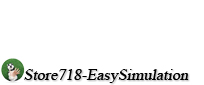1.完整项目描述和程序获取
>面包多安全交易平台:https://mbd.pub/o/bread/ZZiZlp5t
>如果链接失效,可以直接打开本站店铺搜索相关店铺:
>如果链接失效,程序调试报错或者项目合作也可以加微信或者QQ联系。
2.部分仿真图预览
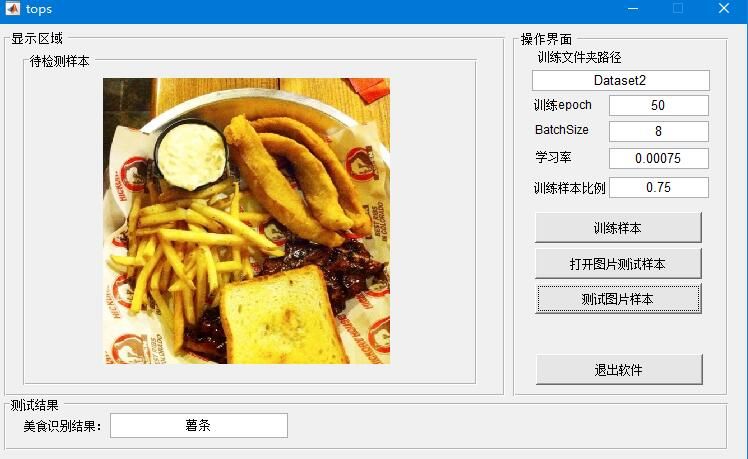
3.算法概述
基于深度学习网络的美食识别系统是一个复杂的机器视觉应用,它结合了深度学习、图像处理、模式识别等多个领域的知识。GoogleNet是一种深度卷积神经网络(CNN),它由多个卷积层、池化层和全连接层组成。该模型可以自动学习和提取图像特征,从而实现对图像中目标物体的检测和分类。
4.部分源码
function edit5_Callback(hObject, eventdata, handles)
% hObject handle to edit5 (see GCBO)
% eventdata reserved - to be defined in a future version of MATLAB
% handles structure with handles and user data (see GUIDATA)
% Hints: get(hObject,'String') returns contents of edit5 as text
% str2double(get(hObject,'String')) returns contents of edit5 as a double
% --- Executes during object creation, after setting all properties.
function edit5_CreateFcn(hObject, eventdata, handles)
% hObject handle to edit5 (see GCBO)
% eventdata reserved - to be defined in a future version of MATLAB
% handles empty - handles not created until after all CreateFcns called
% Hint: edit controls usually have a white background on Windows.
% See ISPC and COMPUTER.
if ispc && isequal(get(hObject,'BackgroundColor'), get(0,'defaultUicontrolBackgroundColor'))
set(hObject,'BackgroundColor','white');
end
function edit6_Callback(hObject, eventdata, handles)
% hObject handle to edit6 (see GCBO)
% eventdata reserved - to be defined in a future version of MATLAB
% handles structure with handles and user data (see GUIDATA)
% Hints: get(hObject,'String') returns contents of edit6 as text
% str2double(get(hObject,'String')) returns contents of edit6 as a double
% --- Executes during object creation, after setting all properties.
function edit6_CreateFcn(hObject, eventdata, handles)
% hObject handle to edit6 (see GCBO)
% eventdata reserved - to be defined in a future version of MATLAB
% handles empty - handles not created until after all CreateFcns called
% Hint: edit controls usually have a white background on Windows.
% See ISPC and COMPUTER.
if ispc && isequal(get(hObject,'BackgroundColor'), get(0,'defaultUicontrolBackgroundColor'))
set(hObject,'BackgroundColor','white');
end
% --- Executes on button press in pushbutton6.
function pushbutton6_Callback(hObject, eventdata, handles)
% hObject handle to pushbutton6 (see GCBO)
% eventdata reserved - to be defined in a future version of MATLAB
% handles structure with handles and user data (see GUIDATA)
Name1 = get(handles.edit7, 'String');
NEpochs = str2num(get(handles.edit8, 'String'));
NMB = str2num(get(handles.edit9, 'String'));
LR = str2num(get(handles.edit10, 'String'));
Rate = str2num(get(handles.edit11, 'String'));
% 使用 imageDatastore 加载图像数据集
Dataset = imageDatastore(Name1, 'IncludeSubfolders', true, 'LabelSource', 'foldernames');
% 将数据集分割为训练集、验证集和测试集
[Training_Dataset, Validation_Dataset, Testing_Dataset] = splitEachLabel(Dataset, Rate, (1-Rate)/2, (1-Rate)/2);
% 加载预训练的 GoogleNet 网络
load googlenet.mat
% 获取输入层的大小
Input_Layer_Size = net.Layers(1).InputSize(1:2);
% 将图像数据集调整为预训练网络的输入尺寸
Resized_Training_Dataset = augmentedImageDatastore(Input_Layer_Size ,Training_Dataset);
Resized_Validation_Dataset = augmentedImageDatastore(Input_Layer_Size ,Validation_Dataset);
Resized_Testing_Dataset = augmentedImageDatastore(Input_Layer_Size ,Testing_Dataset);
% 获取特征学习层和分类器层的名称
Feature_Learner = net.Layers(142).Name;
Output_Classifier = net.Layers(144).Name;
% 计算数据集的类别数目
Number_of_Classes = numel(categories(Training_Dataset.Labels));
% 创建新的全连接特征学习层
New_Feature_Learner = fullyConnectedLayer(Number_of_Classes, ...
'Name', 'Coal Feature Learner', ...
'WeightLearnRateFactor', 10, ...
'BiasLearnRateFactor', 10);
% 创建新的分类器层
New_Classifier_Layer = classificationLayer('Name', 'Coal Classifier');
% 获取完整网络架构
Network_Architecture = layerGraph(net);
% 替换网络中的特征学习层和分类器层
New_Network = replaceLayer(Network_Architecture, Feature_Learner, New_Feature_Learner);
New_Network = replaceLayer(New_Network, Output_Classifier, New_Classifier_Layer);
0Y_011m
---